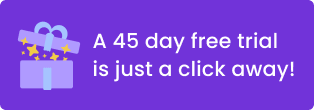Services Invoice - All You Need to Know
When invoicing for services, there’s a whole lot more going on that just charging for goods sold. The service industry is huge, and there are so many different types of services. And that means there are different ways of invoicing for them too.
Some service providers charge per service, as a flat fee. In this case, the service invoice format has some similarities to a product invoice. The service is, in effect, the “product”. However, other business owners or freelancers charge for services with a time-based fee, such as an hourly rate or a monthly retainer.
Depending on the service you offer, you will need to set up a service invoice template that meets your needs. Let’s dive in and see what a service invoice should look like, and how to invoice for services in the most effective possible way.
How to Set up Your Service Invoice
Here’s a handy list of the details you should include in a service invoice. Not all of these are a must, but they are important to create a comprehensive service invoice template that will serve you well:
Your company name and address
Include the official registered name and address of your company. You can also include your business number if necessary.
Logo
Every aspect of your business should be branded with your logo and brand colors, and that includes your invoice. Place the logo at the top, flush left, centered or flush right. It doesn’t matter which position you use, as long as the overall invoice design is appealing to the eye.
Client name and address
Include the client’s name and address. This may be a business name and address, or an individual’s name and address. Whichever it is, make sure it is accurate and spelled correctly.
Date
This is the date the invoice was issued. It may be the same as the date you provided the services, or it may be a different date.
Invoice number
If using an invoice software program or online invoicing, the system will automatically generate the invoice number in chronological order. If invoicing manually, you will need to make sure you are consistent with your numbering.
Description of service
The description section is where you list the service or services provided. There may be just one service listed, or you may have rendered several services, in which case each will be listed on a separate item line.
Cost of service unit
Each service description line must have a corresponding cost of service. The cost of service can be a flat rate (ie. event planning meeting – $150), or an hourly rate (ie. event management – $120 per hour).
Units - Quantity or hours served
After specifying the cost of each item/service unit, you will need to include the number of units. If the item is billed at a flat rate, the unit is 1. If you are billing by the hour, then you would insert the number of hours spent rendering the service.
Subtotal - amount (excluding taxes)
The subtotal is the amount owed for all services rendered, excluding any taxes that need to be applied (ie. Sales Tax).
Taxes
Any taxes are included here. Again, if using online invoicing software for your service invoice, this will be calculated automatically based on the tax amounts you predefine in the system.
Total Amount Due
This is the total invoice amount owed by the customer. It includes all service items and the applicable taxes.
Terms & Conditions
Describe your payment terms in clear language so the customer can easily understand what is expected of them. This can include the due date, partial payment and late payment policies. It can also include details of how they can pay you (ie. bank account details for a bank transfer, postal address for a check, etc).
Special notes/message
Feel free to include a personal note or special message. Depending on your relationship with the client, many customers appreciate a special note of thanks or personal exchange, even in the context of an invoice for services.
Specific Invoicing Needs For Services Rendered
An invoice for products sold is a simple list of goods with their respective amounts. When invoicing for services, things can get a bit more complicated than that. Different services have different rates, and they can be charged at a flat fee or by hour, or weekly or monthly retainer. Even so, the most important thing is to maintain the simplicity and consistency of an invoice, so that it is easy for the customer to understand.
This will require a service invoice template that has a column designated to Cost per service/Unit and a corresponding column for Quantity/Units. This way, you can bill per hour or per a flat fee in the same invoice, even while keeping the service invoice simple and logical.
Tips For Your Service Invoice
Any service invoice template should take into consideration the following tips to help make it the best invoicing experience for the customer:
Keep an eye on design
Make sure to keep the design clean and eye-catching, yet at the same time, you should maximize your brand presence. Use your brand colors, position your business logo in a prominent yet logical place and use a design template that reflects your business character.
Provide clear, comprehensive information
It’s important to provide a clear description of every line item in the service invoice. If this means going into more detail, then go for it. For example, instead of listing just “carpet cleaning”, write “carpet cleaning – 6ft x 5 ft rug”. The more information you give, the easier you’ll make it for the customer to complete the payment.
Be as simple as possible (and friendly too)
On the other hand, don’t fall into the trap of including irrelevant or unnecessary information. This will only make the invoice long-winded and exhausting. You want to keep things as simple and digestible as possible. So, keep descriptions short and sweet, even while including all the necessary details. Plus, don’t forget to be friendly in the comments section. Leave a personal note or a short message to indicate how much you appreciate the customer’s business.
Service Invoice Template
When creating a service invoice template, one of the easiest and most effective ways to do it is with the help of online invoicing software. Online invoicing programs typically offer a great user experience, making it very easy for even computer novices to create professional looking invoices in just a few clicks. The best online invoicing software has a range of templates to give you the flexibility to match the service invoice style to your business identity. Plus, a huge advantage of online invoicing is that all your invoicing records are kept together in one place, updated in real time, accessible from anywhere (including your smartphone), and you can send digital invoices, quotes, receipts and payment reminders directly to the customer’s email address. That means goodbye to manual invoicing, hand-written receipts and snail mail delivery.
Invoicing For Services Example
Let’s take a look at some of the qualities and principles that are intrinsic to what’s considered a good example of a service invoice.
Clear business identity
For freelancers, the service invoice is really no different than any other document or marketing material that represents their business. A good invoicing for services example will have a very clear brand identity, in line with the look and feel of the business as a whole. The good news is that this is not difficult to do with online invoicing software. Simply adding a logo and choosing the brand colors can go a long way to defining the brand. You can even add the company tag line, or a more personal message, to differentiate your service invoice from all the others.
List of services rendered
For a service invoice example, the list of services is the star of the show. At the end of the day, the purpose of the invoice is a statement of what the customer owes for services rendered. Therefore, it is critical to list those services in a clear way, both in terms of the description used, and the layout of the services list. When using an online invoicing system, you can choose a template that is well spaced and provides ample room for an item list that will be easy on the eye and easy to read. This is the best invoice example for service providers.
Total for all line items vs Tax owed vs Total to pay
This is another critical part of the service invoice. There are actually three amounts that will appear on an invoice for services: the sub-total (the amount of all services rendered), the tax owed (the amount of tax that is required to be paid), and the total to pay (the total amount due for the entire invoice). The third of these (total to pay) is actually the most important one. However, it is fair and acceptable practice for customers to clearly see the three different amounts, so they know exactly how much the services cost, versus the amount of tax they are paying, and how these combine to make the total amount owed. So, make sure to choose a service invoice template that presents these three figures in a proper, visually clear way.
Online Invoicing: At Your Service
For service providers, invoicing is a critical part of daily business. With the sometimes-complex requirements of service invoices, online invoicing systems offer a user-friendly solution that makes the process as quick and easy as possible. It’s all about choosing the best service invoice template to begin with – after that, you’re all set to begin invoicing for services with confidence.