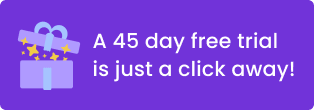There are many different specializations in the design field, like graphic design, interior design, and jewelry design, to name a few. No matter what specialty, designers are usually very creative, “right-brained” individuals. And for people like that, the more mundane side of running a business, like bookkeeping and invoicing, feels like a chore. The rote, technical tasks come less easily than the creative design process, but there’s no way around it – if you run a freelance designer business, invoicing is a must. So let’s go through the dos and don’ts of invoicing for freelance designers, unpack some of the finer details, and take the “ugh” out of this essential process.
Your Invoice as a Reflection of You
Invoices are a business document, like any other. Just as a business document represents your brand, such as a website, business card or presentation, so do your invoices. And as a professional in the design field, the look of your designer invoice is even more important, as it also reflects your style and design skills, both of which are crucial to the essence of your work.
So this brings up a dilemma – as a designer, should your invoice look super creative, with a fabulous design that expresses your creativity and skill? Or should you go for a clean, professional looking invoice that focuses on getting the job done? No frills, just business.
The answer lies somewhere in the middle. A design invoice template must display all the invoicing information in a clear and professional manner. On the other hand, it should also give a taste of your unique creativity, which means you should include your special design flair.
Creating Your Designer Invoice – Tips!
So how can freelance designers strike a balance between a professional looking yet creative invoice? Here are some tips:
Your details
A professional invoice must always include the name, address and business details of the freelance designer company, including business ID numbers, address and email. Consider the position and fonts of the company details to add a creative spark.
The customer’s details
The invoice must also include the customer’s full details. Make sure you include the correct customer name and address for billing purposes. Place these details in a prominent position so it is clear to the customer.
Logo
The logo is a key element in the layout of a designer invoice. It is the unique ‘stamp’ of your company. The logo can be centered at the top of the page, set flush left or right. This will depend on the overall layout and position of the other elements.
Colors
Many designer invoice templates include different color schemes. Make sure to choose a template for your designers invoice that matches your brand colors.
List of items
This is the central part of the invoice, featuring the list of items that the invoice is billing the customer for, including a description and the cost of each item. A good invoice template for designers gives you different options for the look and feel of the way the item list is laid out. Make sure to create a list that is properly spaced so the invoice doesn’t look too crowded.
Amount Due
Invoices for freelance designers usually include a sub total of all items together, taxes and then the total amount due. This last figure is often bolded and appears more prominently on the invoice as it is one of the key elements of the invoice that the customer needs to notice.
Terms & Conditions/ Notes
This section usually appears at the end of the invoice, in the footer area. Here, you can include the terms and conditions, payment information and even a personal note specific to the customer. Don’t make this section too long, as you don’t want to clutter up the overall look of the invoice. Even so, it is important not to leave out any critical information that the customer must know.
Mistakes to Avoid!
Freelance designers have the advantage of being naturally creative, so it should be easy to set up a great looking invoice. Even so, building an invoice template is not the same as other design projects, as an invoice has a singular business purpose – getting paid by the customer. Here are a few mistakes to avoid so you don’t overdo it or underdo it with your designers invoice.
Stay away from boring
As a designer, you might feel you need to curb your creativity in your invoices. After all, invoices are serious stuff, right? Yes, invoices are professional business documents but that doesn’t mean they should be boring. Feel free to unleash your style as much as you can. As long as the invoice is clear and provides all the necessary information, you can be as creative as you like.
Not too cluttered
Sometimes, there is a lot to include in an invoice. If your design invoice template needs to accommodate long item lists with lengthy descriptions for each item, the invoice could look over-stuffed, which makes it hard to read and digest. Make sure to build out your template with enough space between the various elements so it’s not too crowded. Don’t forget that invoices can run over two pages if necessary, so don’t worry that you’ll run out of room.
Not too much white space
On the other hand, you don’t want lots of gaping white spaces that make the customer feel lost. It should be easy for the reader to jump between all the different elements, without having to navigate over an empty-looking page. The template design should take into account that some designer invoices will have less content to include, so pay attention to spacing in these cases too.
Avoid confusing the customer with illogical layout
One of the quickest ways to frustrate customers is by creating a designer invoice template that doesn’t seem to make sense. You want it to be as easy as possible for the customer to read and understand the invoice, so take care that the elements are placed in a logical order. Don’t try to be too adventurous. Customers expect to see a logo at the top, and the total amount due towards the bottom. Don’t go changing things around unexpectedly. It might just be a turn off.
Invoice Template For Designers
One of the huge advantages of invoicing for freelance designers with online software is the ability to rely on a design invoice template, particularly a ready-made one. A ready-made template does the hard work for you. The layout is built into the template, which means all you need to do is enter the customer information, transaction information, and the system will produce the designer invoice automatically.
However, while a ready-made template is incredibly helpful, it may not leave enough room for you to add your personal design touch. Whether it’s your logo, brand colors, positioning of the different invoice sections, font or more, the invoice template is the foundation for the overall invoice layout. Make sure the ready-made template can accommodate your unique branded style, and if it can’t then you might prefer to go for a customized design invoice template instead.
Your Design Invoice Tells Your Story
Invoicing for freelance designers is not the same as invoicing for other services. Your invoice reflects the story of your company, its unique brand identity, and your skills as a designer. Don’t fall into the trap of thinking of your invoices as strictly a business transaction. It’s also your chance to make another impression on the customer, so be sure it’s a good one.