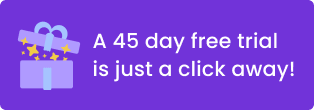Create Your Photography Invoice Easily
If you are a professional photographer, your passion is your career. And most professional photographers operate as freelancers, which means that, unlike an amateur photographer or hobbyist, you are running a business – with all the responsibilities that come with it.
Photographers often think of themselves as artists. As is the case with many an artist, it could well be that you don’t really enjoy the business side of things, like paperwork, accounting, and invoicing. Nevertheless, it’s important to stay on top of these (duller!) aspects, because they are critical to running a successful business. When it comes to invoicing, this is the “bread and butter” that keeps your business going and your income rolling in. So, it’s really important to make sure you are familiar and comfortable with invoicing for photography services.
Know The Law - The Basic Required Information on Any Invoice
Every freelancer, no matter what field or industry they work in, needs to brush up on the law and get familiar with all the items that must appear on an invoice, as required for legal and accounting purposes. When developing and invoice for photography template, make sure to include the following:
Company name
This is the official registered name of your freelance company.
Business address
Include the address registered to your official business.
Client name and client address
This is the registered name and address of the client you are billing. You may need to check with the client to make sure you have the correct name and address.
Project address
Include the address where the work for the project was carried out. This may be different than your business address, particularly if you are doing a photo shoot at a particular location.
Date
This is the date the invoice was issued (not necessarily the date you completed the project).
Invoice number
Every invoice must have its own unique number. For digital invoicing software, the system will automatically generate the invoice number according to the previous invoice number.
Terms of payment
This covers your specified terms for payment. It can include the period of time before the payment is due, terms for installments, late fee policy, and more.
Payment due date
This specifies the date the payment for this invoice is due.
Item description
Describe the item the client is being billed for. There may be one item, or several items included in a single invoice.
Item quantity
This specifies the number of units for each item the client is billed for. If the item is an hourly rate, then the item quantity will be the number of hours being billed.
Amount
Specify the total amount due for the invoice.
Payment information
This is a description of the way or ways that the client can pay the invoice, whether it be bank transfer, PayPal, check, cash or any other method. You can include the details of your bank account, mailing address for the check, or anything else that is relevant.
Specific Photography Invoice Need
Every type of business is unique, with different items or services to bill for. An invoice for photography services is quite different from other types of services, in that it combines a range of specific needs. These include the time spent by the photographer on actual photography work, plus a range of other expenses, such as equipment and third-party services. These will possibly call for different billing methods. For example, the photographer may charge an hourly rate for photographing an event but may also need to bill a flat rate for services provided by a makeup artist. These will affect the layout and look of the photography invoice.
Let’s take a peek at some of the things you’ll typically see on a photography invoice:
Work (or time)
This is the charge for the actual work done by the photographer. It obviously includes the time spent taking the photographs, but also includes setting up, packing up at the end of a shoot, meetings and briefs with the client, coordination of the photo shoot, time spent booking outsourced suppliers and more. Most freelance photographers charge an hourly rate. Some photographers charge a different rate for photography work versus administrative work, but that is a personal decision each photographer needs to make. A freelance photographer may choose to bill per project rather than per hour, or even per photograph. It all depends on the nature of the project and the agreement between the photographer and client.
Licensing & products
This is the charge for the usage of the photography and supply of associated products, such as albums, prints, disk on key and others. Photographers typically charge for these items separate from the time spent on the job, and these are charged at a flat fee per item. They are usually charged at a markup of a certain percentage, commonly 30%, however this is once again an individual choice for every photographer.
Travel
Expenses for travel, such as gas, meals, accommodation, parking and more are also included in the invoice, based on the agreement with the client as to what they are expected to cover.
Equipment rental
The invoice will need to cover any costs of the hire of equipment necessary to complete the job. Again, this must be factored into the price quote in advance to ensure the client is on board and agrees to cover these expenses.
Subcontractors
The use of outsourced suppliers, such as models, makeup and hair artists, lighting specialists or any other third-parties are included as part of the subcontractor fee. These also must be pre-approved by the client to ensure there are no surprises once the invoice arrives in their inbox.
Using Photography Invoice Software
Once, freelance photographers had no choice but to contend with manual invoicing. With online invoicing software, photographers can now manage their invoicing in a far more efficient and professional way. Invoicing software automates the billing process, and enables photographers to send digital quotes, invoices and receipts via email, making the entire process faster and eliminating room for error. Plus, with online software, business owners can easily create photography invoice templates that are creative, artistic and reflect the photographer’s style and talent, with just a few clicks of the mouse.
Should You Use a Photography Invoice Template?
Don’t Forget!
Be specific and clear
A typical invoice for photography template will include various items and expenses with different billing criteria. Make sure you are crystal clear about each item. Include all details in the item description and be accurate in your item quantities. The last thing you want is clients phoning you to dispute a detail on the invoice.
Make the invoice visually appealing
A good photography invoice example is one that is easy to look at and digest. Spruce up your invoices with your logo, brand colors and an eye-catching design. The invoice experience should make it pleasant and easy for the client to pay you. Use the design options provided by invoicing software to make the invoice visually appealing and accurately depict the quality of your photography business.
Send timely reminders
Even if you clearly set out the payment terms and payment due date, that doesn’t mean the client will pay on time. Create an automated invoice reminder schedule so you can gently but firmly encourage clients to get that payment in. Schedule the reminder invoices at a staggered pace of your choosing, such as weekly or bi-weekly.
Keep the tone friendly yet professional
Although you are requesting payment from the client, there is still room for a bit of lightness and friendliness in your photography invoice template. This could be in the design itself, or perhaps you might want to add a personal message. A bespoke, thoughtful design will look professional while making the payment experience a bit more pleasant for the customer. And that is what you are aiming for.
Common Mistakes to Avoid
Here are a few tips of what not to do as a photographer when invoicing clients. Avoid these common mistakes so you can get paid faster.
Don’t stick to one template
Every photography job is different, and that means every photography invoice template should be different too. Don’t stick to the same template just out of habit. Whenever necessary, tweak the template to suit the billing criteria for specific jobs. This way, the invoice will be clearer and easier for the client to understand.
Don’t be too rigid
Clients are people too. While you may have clearly set out your payment terms, if a loyal client needs a bit of extra wiggle room, there is no need to be overly rigid. It’s about balancing your business needs with your customers, particularly if you have built a solid relationship with them and know you can trust them.
Don’t play around with your invoice schedule
It is best to keep to a strict invoicing schedule to keep your cash flow as smooth as possible. For example, if your payment terms are net 30, but you send the invoice two weeks late, you’ll be adding another month till you see the payment. Set a monthly date to devote to invoicing and stick to it religiously to avoid mess ups.
How does your invoice for photography services look?
When creating a photographer invoice template, whether a wedding photography template or any other type, remember that your invoice is a reflection of your business, just like your photos. Although invoicing might not be your favorite part of running a freelance business, don’t underestimate the power of a solid photography invoice template to make a good impression and help you get paid faster.