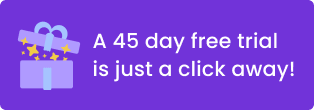While professional painters are busy painting houses, they must also make sure to keep the bookkeeping side of the business running smoothly. It comes natural for a painter to get knee-deep in paint and rollers, however invoicing for painting jobs is just as important as doing the job.
That’s why more professional painters are turning to online invoice templates to streamline the process of designing, creating, and sending invoices. Let’s start by taking a look at what every painting invoice must include so you can get paid properly and on time.
What Needs to be Included in an Invoice For a Painting Job?
There are certain elements that must appear on every invoice, including invoices for painting jobs. The name and address of the professional painting company must appear, usually at the top of the invoice, as well as the name and address of the customer. In many cases, the address where the paint job took place should be included, especially if it is different from the customer’s billing address.
Each painting invoice will have a unique invoice number. We’ll discuss below why online invoicing software makes this so much easier.
The date the invoice was issued must also appear clearly on the invoice, as this affects other aspects of both the painter’s and the customer’s accounting record, such as tax owed and late fees.
Of course, the invoice will need to specify the services provided, how much each service costs, and the total amount due once all items have been calculated together, including any applicable taxes.
Painting Invoice Specifications
Now that we’ve had a look at the general overview of an invoice for paint jobs, let’s drill down and look more closely at some of the specifics of a painting invoice example:
Invoicing for various items
When it comes to painting jobs, there are two main areas that you need to invoice for: equipment and labor. In many cases, you will need to charge for supplying materials for the job, such as primer or paints. This is particularly relevant if you are charging separately for special paints or products that are not the standard used in a regular painting job.
You also need to charge for labor. In many cases, that may be straightforward, as in painting a room. In other instances, there are more complex jobs that carry a different charge, like laying wallpaper, painting stencils, or painting metal railings. All these need to be specified in the invoice, and you should do this with an organized Items list that describes each item you are charging for, with the cost specified in the corresponding column.
Logo and branding
No matter what business you run, an attractive, recognizable brand is a great way to make sure customers remember you and recommend you to their friends. By including a company logo on your invoice, you are creating another opportunity to communicate your brand identity. This is not just marketing fluff – having a logo makes a painting business look much more professional and dependable. Luckily, you don’t need to hire an expensive designer to create a logo. Check out freelancer sites like Fiverr to get a great looking logo created for just a few dollars. With online invoicing software, you can choose the colors that reflect your brand with a simple click of the mouse.
Special notes or messages
An invoice is a legally binding request for payment, but that doesn’t mean it has to be cold and boring. You can easily make your painting invoices friendly and personable by including a short note or appreciative message to the customer.
Invoice Software for Painting
Using an online software system for invoicing makes billing so much simpler. Here are some of the benefits of invoice software for painting services:
Create professional invoices in minutes: With online software, you don’t need to fill in your invoices by hand or carry around an invoice pad. By simply entering the invoice information into the system, you can create really professional looking invoices with minimal investment of time and effort. Plus, professional online invoicing systems are available for a minimal monthly cost, so you don’t need to invest much money either.
Access all invoicing records online: A major advantage of online invoicing is the way it is stored online, accessible anywhere, anytime, with your login name and password. Your invoicing data is always up to date and accurate, without having to fuss with manual paperwork.
Easy error-free invoice numbering: Invoicing software automatically generates a unique number for every invoice, in chronological order. This means that your invoice records are always organized, logical, and error-free.
Invoice on the go: All good online invoicing software comes with a mobile app version, so you can invoice whenever it’s convenient, even on the go, between jobs, or at the end of a job. The invoice is sent automatically to the customer’s email address, cutting out the hassle of printing and mailing invoices.
Invoice Template For Painters
One of the main advantages of online invoicing is the invoice template that comes with the software. An invoice template is built-in to the system, so the design and layout are already done. You can customize the template by choosing a particular design style, selecting your color preference, and adding a logo. Then, every time you create a new invoice and add the invoice details, the system merges the data with the template instantly to generate an accurate professional invoice within seconds.
Using an invoice template for painters makes the invoicing process as simple and quick as possible, without compromising on a single detail.
Painting Invoicing Mistakes to Avoid
Although online invoicing is a cinch, there are a few common mistakes that can be easily avoided. When creating your painting invoices, take note of the following:
Forget the clutter
Creating an invoice online is so easy, it can be tempting to add more information than is really necessary. But you don’t want a cluttered invoice that is so overloaded that it looks unappealing and is hard to read. Keep everything short and sweet, and that includes item descriptions, payment terms, and any special message you want to include.
Don’t procrastinate over late payments
When a customer doesn’t pay on time, it can be easy to put it in the “too hard” basket. With online invoicing, you can send automated reminder invoices at set dates after payment is overdue. Don’t let late customers slide because you are too busy on the next job. Make sure to set up a reminder schedule for late payments that will encourage the customer to pay, while avoiding uncomfortable confrontations.
Don’t waste an opportunity for branding
Invoicing is a great opportunity to strengthen the image of your painting services business, with no almost no extra effort at all. By simply adding a logo and choosing a great looking template and colors, every invoice you send out reinforces your brand. With online invoicing software, there is no reason not to take the opportunity to put your painting business image out there.
Advance Your Painting Business with Professional Invoices
A paint job invoice is much more than a piece of paper asking for payment. It is a moment of communication between the painter and the customer, and it’s a great time to advance your business and strengthen its reputation. But more than that, with online invoicing software, creating and sending invoices makes it possible to run a smooth, organized and streamlined painting business, with just a few clicks of the mouse. And that’s something that every professional painter can be happy about.