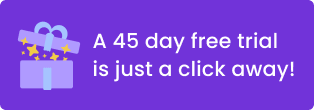For any freelance consultant or owner of a consulting business, the issue of invoicing is an important one, yet it can be fraught with unnecessary stress. Consultants may be working on multiple projects simultaneously, juggling all kinds of tasks and challenges. Yet at the same time, consulting projects are each unique, with different billing structures and requirements for invoicing. How to keep on top of it all?
Many consultants are now turning to online invoicing software for help. With online consulting invoices, professional consultants can enjoy a system that is easy enough to use without wasting unnecessary time or precious resources, yet still be professional and efficient enough to achieve the desired results. Here’s how freelance consultants can get great-looking invoices for consulting services with the utmost ease, all by using online invoices.
Invoicing 101 – What You Must Know
Every invoice issued by a consultancy business must include certain basic information. The following list details what needs to appear in every invoice.
Business details
The details of the consultancy business must appear on the invoice. This includes name, address, and business ID. You can also include email, telephone, and website, but this is not a must.
Customer details
The customer’s name for accounting purposes must appear on the invoice. Check with the customer that you have the correct name. You can also include their other information, such as address and phone number.
Project address
Some invoices will require the address of where the project was carried out, particularly if it is different than the customer’s business address.
Invoice number
Every invoice must have its own unique number. If using online invoices, the number will be generated automatically by the system.
Items
Every invoice must provide a list of the services the customer is being billed for. Include a brief but comprehensive description of the service so the customer can easily understand the charges.
Costs
Each item will need to display its corresponding cost. Depending on how the service is being billed, you may also need to include the cost per unit (ie. the hourly rate) and the number of units that apply (ie. 5 hours).
Taxes and discounts
Is the customer receiving a special discount? Have they already submitted an advance payment on the project? These should be noted here and deducted from the total amount. Also, any applicable taxes are listed and calculated in the final amount owed.
Total amount
The total cost of the services included in the invoice should appear towards the bottom of the document, after taxes and discounts have been calculated. This figure represents the actual amount owed by the customer, so it should be clear and easily seen. When using online invoices, all these calculations will be conducted automatically and error-free.
Date of issue
This is very important as it signifies the official date of the transaction, which is relevant for accounting and tax purposes. The invoice date usually appears at the top of the invoice.
Payment terms & notes
Include any relevant notes about payment terms and conditions, late payment penalties, available payment methods, and even a personal note if appropriate.
Adapting the Invoice to Your Consulting Needs
Some details on the consulting invoice, such as the consultant’s business name, remain the same for every invoice. However, others will depend on the type of project and the way it is being billed, and this is where things get a bit more complicated.
Often, consultants get paid by the hour. This means you’ll need to track your hours, so you can include the hourly rate and number of hours worked on the invoice. Other times, a project is billed at a flat rate, sometimes with advance payment upfront, and the balance owed at the completion of the project. Another way that consultants sometimes invoice is according to milestones reached during the project. In a case such as this, the consultant and client must agree in advance what those milestones will be, and the amount owed at each payment. Yet another feature typical of consulting invoices is when the consultant needs to charge the client upfront for outsourced products or services necessary to conduct the project. These may require an invoice at the very start of the project, or the charges may be incorporated in a later invoice.
These styles of invoicing require high levels of organization, and some degree of flexibility in terms of layout and customization. This is so the freelance consultant can stay on top of payments owed, without running into confusion and running the risk of seeming unprofessional. That’s where online invoicing systems for consultant invoices come in handy.
Consulting Invoice Template
The best way to navigate the complexity of consultancy invoices is with the use of online solutions, such as invoicing software, which offers easy-to-use, pre-prepared invoice templates that have already laid the foundations of the invoice layout. Once the invoice example template is chosen and customized, creating invoices for every client is fast and simple. Most of the work is already done – all the consultant has to do is enter the customer details, the details of the project, and the online system calculates the total amount, generates the invoice with its own unique number, and sends it automatically via email to the client.
Most of the work is done at the beginning, when selecting the invoice template that best suits the look and feel of the consulting company. After the setup of the layout is complete, invoicing online is almost completely automatic, ensuring error-free, accurate invoicing and a comprehensive, centralized record of all invoicing activity easily accessible online.
Invoicing Tips for Consulting Services
Using online invoicing software is truly a cinch. Once the initial setup is complete, it’s pretty much smooth sailing. That’s why it’s worthwhile investing some thought in the invoice template for consulting services upfront, so there won’t be any need for backtracking and editing of the template. Here are four invoicing tips to make sure your consulting services invoices are in tip-top shape:
Focus on flexibility
As mentioned earlier, one of the challenges of invoicing for consulting services is the complex nature of consulting projects. Most consultants will charge clients in different ways, under different terms. When choosing a consulting invoice template, make sure to use one that is very flexible in terms of the layout so it can easily accommodate any type of project you need to bill for. Ideally, the template should have enough white space area in the items section so you can comfortably include all the item descriptions. Plus, it would be helpful to have ample room in the payment conditions and notes section, as these may also require substantial amounts of explanatory text.
Customize to your business identity
Every consulting business is unique, and it is important that this comes across in the invoice. The invoice template is an opportunity to impress the customer, so it should reflect the identity and character of the business, as much as possible. Online invoicing systems allow for customization of the invoice template with various color schemes, customized layout options, and inclusion of the company logo. Use all these to your advantage, so every invoice will act as a visual ‘ambassador’ for your business.
Add all the static information upfront
Here’s another major benefit of online invoicing: all the information that doesn’t change from invoice to invoice (like your business details and logo, available payment methods, etc), only needs to be entered once, when setting up the consulting invoice template. Make sure to enter all the information correctly and succinctly during the setup stage, so every future invoice will look its best, with no need for constant changes or fixes. This will save loads of time in the long run.
Explore different features
The best online invoicing systems offer a range of extra features that can be huge energy savers. Functions such as automated recurring invoices for regular payments and reminder invoices for late payments can be set up in advance so they are sent out automatically, without needing any extra attention. Once you get the hang of using online invoices, you’ll wonder how you ever managed without these more advanced features, which remove so much of the time-consuming manual work of invoicing.
Get More of What You Really Lack: Time
Professional consultants tend to be organized, proficient types, able to juggle many complex tasks at once. But that is no reason not to make life easier with whatever tools you have at hand. Invoice templates are one of those tools. Get rid of manual invoicing processes, and save time and energy for more important and lucrative tasks. At minimal cost, switching to online consulting invoices will be the best decision you ever make for your business.