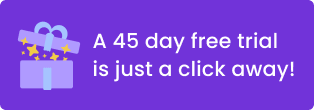Being a landlord can be stressful. One of the things that makes it even more so is collecting rent. It’s almost as if you are running a business! However, just because you’re renting out a property doesn’t necessarily mean you have experience as a business manager – and that means the whole deal of requesting payment and invoicing people might be completely new to you.
Rest assured, there are ways to make it easier, simpler, and more automated, without spending a lot of money or getting bogged down in complex accounting programs. Let’s take a look at how.
What You Need to Know About Invoicing
An invoice for rent is a statement of a transaction between a landlord and tenant for the rental of a property. Usually, rent payments are made on a monthly basis, which means a rent invoice is sent out to tenants every month. However, if a different arrangement was agreed upon, say a few months’ of rent due in advance, the invoice can reflect that too.
Rent invoices cover the rent payment, but may also include other charges, such as electricity, water, and other utilities, or shared expenses if the property is in a multi-apartment complex.
Invoices are essential for rental payments, as they provide proof of the transaction for tax and other legal purposes. Using an invoicing software system for rent invoices is an efficient way to manage the process and maintain a complete, error-free record online, where it won’t get lost among other paperwork. Many landlords today choose to use online invoicing to make their job smoother.
Invoice for Rental Requirements
An invoice for rental payments will typically include certain elements of information. Here is what every landlord should include when creating rent invoices:
Invoice number
The invoice number should be displayed clearly and prominently. Every invoice will have its own unique number for accounting purposes. If using online software, the number will be generated by the system automatically in the correct chronological order.
Landlord details
The details of the landlord should include name and address, and can also include a phone number and email address.
Tenant’s details
The name and address of the person who is being charged for the rent payment must appear on the invoice.
Address of property
Make sure to feature the address of the rental property. In most cases, it will be the same address as the tenant’s details, however, in some instances, it may not be.
Items
This is a list of items that the tenant is being charged for. It includes the cost for the specified rental period, whether one month or several months, plus any other charges, such as electricity, water, any other utilities, furnishing rentals, or shared expenses for a multi-unit property.
Subtotal/Total
Invoices typically include a subtotal amount, followed by any extra calculations, such as discounts, credits, or taxes. At the bottom, the total amount, which is a sum of the sub-total plus extras, is displayed in a bold format. This is the actual amount owed so it is important that it be clear and easy to spot.
Notes
Many landlords include a short section with any relevant notes, such as terms, late fees, details of payment methods, and even a short thank you message.
Rent Invoice Template
A major advantage of using online invoicing software is that it comes with ready-made invoice templates. That means that the basic layout of the invoice is ready to go. All you need to do is choose your design preference, enter the invoice information, and the system will automatically generate a numbered invoice, which you can send directly to the tenant via email. The system also stores all previous invoices and data, so you have an up-to-date record of all rental invoices at your fingertips.
Using a ready-made template for rent invoices is ideal. Most landlords are not businesspeople, and they have no access to the usual types of accounting templates that a company uses. With online invoice templates, any landlord can create great-looking, organized invoices, for free or at minimal cost, without needing any special accounting or computing skills.
Invoice For Rental Payment Tips
The ultimate purpose of a rent invoice is to get paid, on time. That means creating a clear, attractive invoice that makes the payment experience as easy as possible for the tenant.
For people who are new to invoicing, or those with some experience, here are the key tips to remember when considering your rent invoice format:
Keep it simple
As a landlord, you don’t need to worry about “branding” or “business image” like companies do. All you need is a simple, clear, and friendly invoice that will make your tenant feel comfortable. Don’t overcomplicate things with excessive descriptions or cluttered templates. Keep it light. If using a ready-made template, choose one that looks crisp, but not too business-like, and make sure it is appealing to the eye.
Send out invoices on a set date
It is really important to keep to a schedule with your rent invoices. Set a monthly date for invoicing, and make sure to send out the invoice on time. That way, the tenant won’t become confused when invoices arrive very close together or too far apart. It also encourages the tenant to pay in an organized and timely way. A good online invoice program will allow you to pre-schedule recurring invoices, so they are sent out automatically.
Create reminder invoices
Having trouble with late rent payments? Smooth the process with automated reminder invoices that you can send at set periods after the payment due date has passed. This is not an issue any landlord wants to face, but if your tenant is less than reliable, reminder invoices are a great way to jolt their memory without having to go face to face.
Include color and design
When using online invoicing software, choose a rent invoice template that has a splash of color or interesting design elements. This makes the invoice that much more attractive and pleasant, which is always desirable when requesting payment. This is very easy to do with templates, as there are several designs at your disposal, with a simple click of the mouse.
Make it a bit personal
People always appreciate a personal touch, and the same goes for tenants. If appropriate, you can include a personal message in the Notes section of a rent invoice. This could be a friendly “hi” or “thank you” or “Happy Holidays!”. Sometimes, a small gesture can make a real difference to the mood of the invoice.
Provide clear payment instructions and terms
Although you want to keep it friendly, let’s not forget that the rent invoice is a legally binding payment request, and getting paid is the whole point. Include all the relevant terms, conditions, late payment fees, payment methods, such as bank details or a mailing address for checks.
#1 Rule for Effective Rent Invoices
There’s a simple rule to follow when invoicing for rent: The easier you make it for the tenant, the faster they’ll be able to complete the payment without any excuses. That means creating a clear, attractive invoice with all the information displayed in an easily digestible way. Using a monthly rent invoice template is the fastest route to achieving the right balance and seeing those rental payments roll in, time after time.