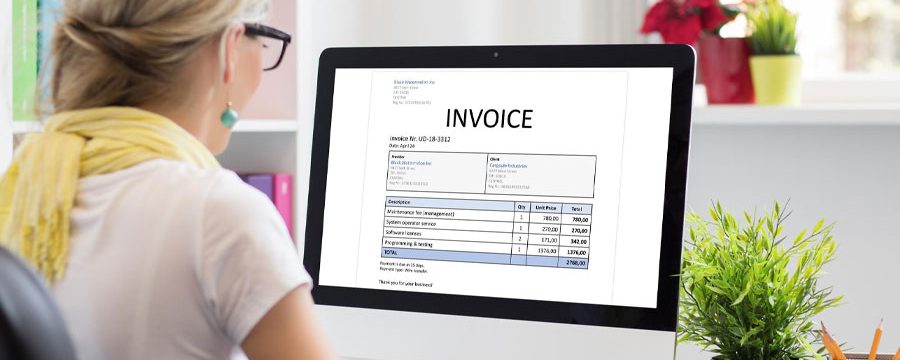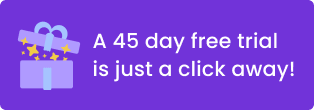Invoicing Software For Small Business - A Complete Guide
When it comes to medium and large businesses, invoicing and accounts are typically handled by a dedicated team or even a whole department. For small businesses, it’s quite another story…
One of the unique things about running a small business is that you tend to be a “jack of all trades”. Apart from providing your specialty service or products, small business owners must handle all other aspects of managing a company as well, like employees, inventory, marketing and finances. And that of course includes invoicing.
Small business owners have a lot on their plates, and that’s why more and more are turning to invoicing software to bill customers. A good invoicing software for small business has all the functionality to properly manage and track invoices and payments, yet is simple enough that you don’t need to be a professional bookkeeper or finance specialist to use it well.
Having said that, there are some basics that every small business owner or freelancer should know before investing in billing software. Let’s start with an overview of the things that must be included in every small business invoice.
Invoicing Basics
There are certain items and details that must be included in professional small business invoices. As they are standard and necessary across all industries, all invoice software will include them, or will provide the capability to easily add them to the invoice.
Small business name and address
The registered name and address of your small business will need to appear prominently on the invoice.
Customer name and address
The name of the customer and their address must also be included. This should reflect the actual name of the person or company being billed. You may need to check first with the customer that you have the correct name and address for their accounting needs.
Project address
Some invoices may need to include the address where the service was provided, or the delivery address where the goods were supplied.
Date of issue
Every invoice must include the date it was issued. This may be the same or a different date than that on which the service was provided or goods delivered.
Invoice number
This is a critical detail for any small business invoice. The number of the invoice must be clearly and boldly marked. When using small business invoicing software, the number is assigned automatically, so there is a reliable chronological record of every invoice issued.
Payment terms and conditions
Any decent invoice will include a brief description of the terms and conditions of the payment. This is usually a standard written policy that you can set by default to appear on all the invoices sent by the small business. If you have agreed upon different payment terms and conditions with a specific client, you can always override the default text with new terms and conditions.
Invoice due date
A small business invoice must specify the date that the invoice payment is due. This is really important, as it will dictate when a payment is overdue and when it is necessary to send reminders for late payments.
Item line description
Imagine a receipt from a grocery shopping order. Every line has an item, with the corresponding cost in the next column. A small business invoice has a similar concept, with a list of all the items/products/services that are being charged for. Invoicing software however provides a certain amount of space where you can insert a description for each line item. This is a very helpful feature for the customer to understand exactly what they are being billed for.
Item quantity
Standard small business invoices include a column where you can specify how many of each item you are charging for. This could be the number of products purchased, or the number of hours worked when charging an hourly rate. If charging a flat rate for a project, the item quantity will be “1”.
Cost per item
After the item quantity, there will be a column denoting the cost per item. For example, “Hand cream 50 ml tube” could have $8 cost. Or it could be the cost for an hourly rate, say “Hourly graphic design” with a cost of $150. Whatever the cost for your product, time, or flat rate, this is where it is displayed.
Subtotal
The invoice will display the total amount owed for all the line items, however this is only the amount of the actual items billed, before applicable taxes are included.
Taxes
If you need to add any taxes, they will appear on the invoice below the subtotal. The beauty of small business billing software is that you only need to define the taxes once – then they are automatically applied to all your invoices.
Total Amount
The total amount the customer needs to pay is the final figure on the invoice, and it must be displayed clearly and prominently in the small business invoice template. The total amount is the subtotal plus any taxes or any other additional costs.
Message or notes
A good online invoicing program for small businesses will have a field where you can include a special message or notes for the customer. This can be a default message that appears on every invoice, or you can add a special or different message for specific customers.
Specific Invoicing Needs For Small Business Owners
A small business doesn’t have a large finance team to manage its invoicing and payment activity. That’s why, unlike a medium or larger company, which will have more manpower and resources to handle the day to day of invoicing, a small business needs a simple, agile online invoicing software. This provides them with all the functionality and features necessary for small business invoicing, without the cumbersome effort or costs that characterize a large finance department.
Here’s everything invoicing software must be to deliver the right invoices for the needs of a small business:
Simple to use
Many small business owners will not necessarily be tech savvy or have experience with lots of different software. A good invoicing system for small businesses will be easy to use, intuitive, and will simplify the invoicing process so it can be handled properly by just about any individual.
Multiple users and permissions
Although a small business may be managed by just one person, they may need to give access to their invoicing data to others, whether it be a co-owner, employee or accountant. Invoicing software for small business should have a built-in permissions function so others can access, view, and, in some cases, even edit the data.
Professional design and layout
A small business naturally won’t want to invest in creating fancy, professional invoices, and there won’t necessarily be someone on hand who can do it. That’s why invoicing software for small businesses must include a solid range of design options and templates so they can achieve the professional look that’s so important, without needing the help of a graphic designer.
On the go
When running a small business, the owner is juggling so much at once. The business owner may be providing services in different locations, or in a store, and not just sitting at a desk all day. Invoicing software with a smartphone app gives the mobility needed to manage invoices and payments on the go, which is essential for many small businesses.
More than one business
Some business owners manage several small businesses simultaneously, and invoicing software that enables invoicing for multiple separate business accounts is ideal. One login gives the manager easy access to all invoicing data for each business, in one central place.
Good reporting functionality
Every business needs to keep track of its income, expenses and payments, and that means small businesses too. However, without a finance team to do the work, it needs to be as simple as possible for a minimal operation. That’s why invoicing software for small businesses must have good reporting functionality. The best software allows you to create a range of reports with simple filters and a few clicks. You can even share reports with your accountant via email, which adds to the convenience.
Affordable
Pricing of invoicing software for small business must be affordable and deliver value for money. You are looking for maximum functionality at the best price. Fortunately, there are a lot of good and affordable options on the market to choose from.
How to Pick The Best Invoicing Software For Your Needs
There are a few key aspects that must be considered before making a decision about invoicing software for small business. Here’s a quick checklist:
Free trial
Does the software offer a free trial? Many online invoicing companies provide an option to try before you buy, which gives you a chance to really see if it is right for you before signing up.
UX
Different invoicing software programs provide different user experiences, and you need to find one that you feel comfortable with. Don’t jump in with the first one you try. Take the time to research various options and see how the program layout, navigation, and features suit your preferences.
Design options
One of the most important aspects of small business invoicing is the look and feel of your invoices. Does the software provide good-looking invoice templates? Can you create a professional invoice to suit your small business identity with the design features this software offers? Make sure you can honestly answer “yes” to these questions before signing up.
Check pricing
Monthly payments to your invoicing software company will become a fact of life after you sign up, so make sure to go with one that gives you what you need at a price you are comfortable with.
Avoid These Common Mistakes
When picking a small business invoicing software, you don’t want to fall into the most common mistakes that could lead you to regret your decision. Think about these before you make your final choice:
Too simple or too complex?
On the one hand, you need invoicing software that provides the functionality a small business needs. On the other hand, you don’t want to get saddled with an overly complex system that is too sophisticated and expensive. Write a list of what you need in your invoicing software and then find the product that provides it, now and in the future.
Integrations with other software
If you need to integrate your online invoicing software with other software used by your business, make sure in advance there is the necessary compatibility. You don’t want to be stuck with a product that can’t integrate with your existing systems – this will defeat the purpose of streamlining your invoicing.
Recurring billing and other special features
Do you require special features, such as recurring billing or credit card billing capability? Make sure the online invoicing software you choose can support those requirements. Otherwise, you’ll find yourself with less functionality than you need to run your small business effectively.
Small Business, Big Invoicing Success
A business that is small in size isn’t necessarily small in its invoicing needs. That means choosing online invoicing software that is simple, affordable yet sophisticated enough to give the small business everything it needs for smart invoicing: professional looking invoices, streamlined digital functionality, sound reporting options, excellent integrations, and the capability to keep the business on the road to success.