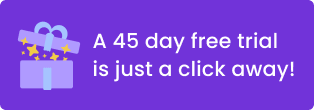You Need to Know
The COVID-19 crisis of 2020 turned the spotlight on the concept of remote working, sending thousands of companies into virtual mode. However, even before the crisis, an increasing number of companies were already making the switch to remote working. In fact, the number of people working from home has increased by 140% since 2005. And it’s small business that is leading the trend – SMBs are twice as likely to hire remote workers than larger companies. Thanks to telecommuting technologies, like project management tools and remote time trackers, managing a remote team can be very effective and far more financially viable than keeping it all in-house.
Yet when businesses turn to remote working, there are unique challenges that come along with it. High on the list is time tracking and project management. For employees, working from home brings a lot of distractions and it can be hard to stay focused and on the task. Plus, there is the issue of social isolation that can negatively impact productivity and morale. For managers, supervising a remote team means keeping track of each employee’s tasks and performance – without the benefits of face-to-face interaction in an office setting.
The Difficulties of Managing Employees Working From Home
In a remote working situation, managers are faced with the same task of maintaining productivity and meeting business goals. Only now, the team is operating separately, in different locations and with no physical interaction. Here are the key difficulties that arise when managing employees working from home:
Tracking time
When working from home, it is very difficult to keep track of what each employee is working on, and how much time they are investing in various tasks. When employees are paid according to an hourly rate, this is even more critical, as time spent will directly affect the company expenses. Plus, when working at home, employees face all kinds of distractions, such as family, pets, noise, and chores, which can have a huge impact on efficiency. Managers have little control over employee productivity when they are not in close physical proximity to their team.
Effective communication
When working in an office, maintaining proper communication among employees is easy. Spontaneous meetings, quick discussions over an issue, even passing each other in the hallway or making coffee together can stimulate ideas and solutions. Managers of remote working teams must actively build a communication structure into the daily routine to keep everyone in touch.
Coordinating joint projects & timelines
A big challenge for remote teams is the coordination of projects with multiple stakeholders or those that require the input of several employees. In addition, when faced with deadlines, it can be difficult to streamline a project that involves several people in different locations, and still make sure that timelines are properly adhered to.
Maintaining a healthy team spirit
The natural cohesion that develops among a team working closely together, day after day, can be difficult to recreate in a remote working framework. Without face-to-face interaction, shared lunches, coffee breaks and the chit-chat that builds team connections, maintaining a positive and uplifting team spirit is a challenge.
Knowledge & information sharing
For employees working at home, sharing relevant knowledge and information at the right time can be tricky. The flow of shared information that comes from daily meetings, close proximity, and opportunities for dialog that naturally arise in a team environment don’t necessarily happen when everyone is physically separate and remote from one another. Managers must be pro-active in supporting knowledge sharing to ensure everyone has what they need to get their job done.
Tools For Remote Managing
With the uptick in remote working worldwide over the past decade, many tools and technologies have been developed to support remote management of employees and teams. These are becoming more sophisticated all the time, with new features and functions that make working from home even more effective. Here are some of the main tools used by remote workforces today:
Communication channels
Collaboration and communication software, like Slack, helps teams keep in touch with features such as group chat, group channels, and private messaging. Hashtags, search function, notifications, file/link sharing and more, provide extra ways that teams can maintain solid and streamlined communications when working remotely. Video conferencing platforms such as Zoom are the best way to run one-on-one and team meetings for remote workers.
Knowledge base
Knowledge-base software, such as Elium, is a great way to optimize knowledge sharing within an organization. Managers can create and customize the knowledge base according to the company’s needs, with social features and wiki components to support collaborated sharing of content and a richer learning and information experience for remote teams.
Document sharing
By using tools like Google Drive, managers can create transparency and efficiency in the shared creation and ongoing development of all types of documents. Employees can track who made changes and suggestions, and all parties are assured to be working on the latest version, avoiding doubling up and confusion.
Time tracker
Time tracking apps, such as Toggl, Harvest and those available in online invoicing software, are a simple and effective way to maintain control and transparency of employees’ working times. For remote employee management, time tracking apps work as a sort of remote time clock, recording times worked by each employee in a centralized manner, ensuring that managers are always aware and updated about employees’ productivity.
Project planner
A great tool to ensure smooth project management when employees are working from home is project planning software, like Monday or Trello. Shared project boards enable team members to keep track together of the status of projects, tasks, responsibilities, timelines, and deadlines, in a centralized and collaborative way.
Remote Time Tracker
Time tracking for remote employees is made much easier with a remote work log, or remote time tracker. Here are some of the benefits and issues that remote employee time tracking with online software can bring:
Pros
Transparency: An online remote time tracker enables full transparency between the manager and employee about the time spent working on tasks and projects. There is no later confusion or risk of forgetting. Time worked is tracked in real-time, so the data is always up to date.
Control: For remote employee management, the issue of control is a tricky one. On the one hand, managers don’t want to be checking in constantly with each employee to make sure they are completing their allotted work time. On the other hand, managers do need to stay up to date about how much time each staff member is working and when. This is for productivity purposes, as well as for calculating remuneration and bonuses. A remote time tracker helps managers maintain control without being overly intrusive.
Fairness: Part of the challenge of remote working is making sure each team member does their share, while still maintaining team goals and targets. Remote employee time tracking with a dedicated tracking tool keeps everyone’s work time recorded, clear and up to date, so manages can maintain an equitable workplace.
Creates standards and expectations: With all the distractions of working from home, remote time tracking helps maintain expected standards of productivity and discipline by monitoring and reporting on time worked by each employee. As employees are expected to ‘clock in’ and track their work hours, so they are more likely to keep to a proper schedule.
Cons
Sense of intrusion: One of the main challenges of using a remote time tracker is making sure that employees don’t feel like they are being ‘watched’. While it is important to encourage proper tracking and ensure employees are using the remote time tracking tool properly, there’s no need to go overboard with intrusive follow-ups and questions.
Privacy: As with all monitoring tools, some employees may feel that a remote time tracker is overstepping their privacy. Remote workers must understand that managing employees from home demands a similar structure to in-office settings. Just as staff members clock in at the office, so they are expected to have a work at home time clock in a similar fashion. Plus, employees can be assured of their data privacy by only providing access permission to a limited number of management staff, which means that their peers and colleagues are not privy to their work times.
Tips For Remote Team Management
Technology and tools are not the only way to create a smooth remote working environment. While the team may be physically separate, there is still the ever-important human element to take into account. Follow these tips to foster a positive remote team management atmosphere:
Encourage open communication
In a remote workforce, it is more important than ever to maintain open lines of communication to make up for the lack of daily face-to-face contact. This is not just about providing a chat tool. It’s also about making employees feel that they can contact their manager or colleagues to open up about issues they may be having, and creating a collaborative, supportive virtual workspace.
Schedule regular meetings and chats
Just because a team is working from home doesn’t mean it shouldn’t stick to a regular meeting schedule. Video meetings or even phone meetings are just as important – if not more – than when a team is working together in an office. Don’t compromise on the meeting schedule because of the new remote working reality – rather, keep to it, and even schedule coffee breaks so the team can have some precious relaxation time together.
Trust the team
When a team is working from home, it is easy for managers to fall into the trap of losing trust. There is simply no way for a manager to know exactly what every employee is doing at every moment. While a remote time tracker is vital to make sure that time is being devoted to tasks and projects as it should be, managers should never be over-controlling. Learn to trust the team and expect that they will do what is necessary for their job, just as would be expected in an office setting.
Remote Employee Time Tracking – The New Normal
With work-from-home becoming a new reality for millions of employees and managers worldwide, getting a handle on effective remote employee management is a must. Remember, it’s a combination of tools, like remote time trackers and video conferencing, and effective people management skills that will be the driving force behind a successful, productive remote employee team.